How to Describe a Photo of a Person for AI Art: A Comprehensive Guide
2024-07-23
Posted byHow to Describe a Photo of a Person for AI Art: A Step-by-Step Guide
Creating breathtaking AI art from a photo of a person involves more than just feeding an image into a generator. To get truly remarkable results, you need to craft a description that guides the AI's interpretation and output. This guide will teach you how to describe a photo of a person for AI art, empowering you to generate captivating and stylized portraits.
Understanding AI Art Generators
AI art generators thrive on data. When you input a photo, the AI analyzes its visual elements to understand the subject, composition, and style. However, to truly capture the essence of a person and achieve your desired artistic effect, you need to provide more than just the raw image. This is where descriptive prompts come into play.
Key Elements to Describe a Photo of a Person for AI Art:
Here's a breakdown of the essential elements to include in your description:
-
Physical Appearance:
- Gender, Age, and Ethnicity: Start with the basics to provide context for the AI.
- Facial Features: Describe the shape of their face, eyes, nose, mouth, and any distinctive features.
- Hair: Detail the color, length, style, and texture of their hair.
- Body Build: Mention their body type, posture, and any defining physical characteristics.
- Clothing: Describe the style, color, and any notable details of their clothing.
-
Emotions and Expression:
- Facial Expression: Is the person smiling, frowning, surprised, thoughtful? Be specific.
- Mood and Atmosphere: What overall feeling do their expression and posture convey?
-
Pose and Composition:
- Body Position: Are they standing, sitting, lying down? What is their posture like?
- Angle: Is the photo a headshot, a full-body shot, or something in between?
- Background: Describe the setting or background of the photo.
-
Artistic Style and Details:
- Art Style: Specify the desired art style, such as realistic, impressionistic, abstract, or cartoonish.
- Color Palette: Mention any specific colors or color schemes you want to emphasize.
- Lighting: Describe the lighting in the photo and how it affects the subject.
- Additional Details: Add any unique or interesting elements, such as accessories, tattoos, or objects they are holding.
Example: Describing a Photo for AI Art
Let's say you have a photo of a young woman with long, flowing brown hair and piercing blue eyes. She's wearing a flowing white dress and standing in a field of sunflowers, her face turned towards the sun with a serene expression.
Here's a possible AI art prompt:
"A portrait of a young woman with long, flowing brown hair and captivating blue eyes. She has a gentle smile and a serene expression, radiating warmth and tranquility. She's wearing a flowing white dress that billows in the breeze. The background is a vibrant field of sunflowers bathed in golden sunlight."
Tips for Success:
- Be Specific and Descriptive: Use vivid language and provide ample detail to guide the AI.
- Experiment with Different Prompts: Try various descriptions and keywords to explore different artistic styles and interpretations.
- Use Image Describer for Assistance: Input your photo into Image Describer to get an initial textual description that you can then refine and enhance.
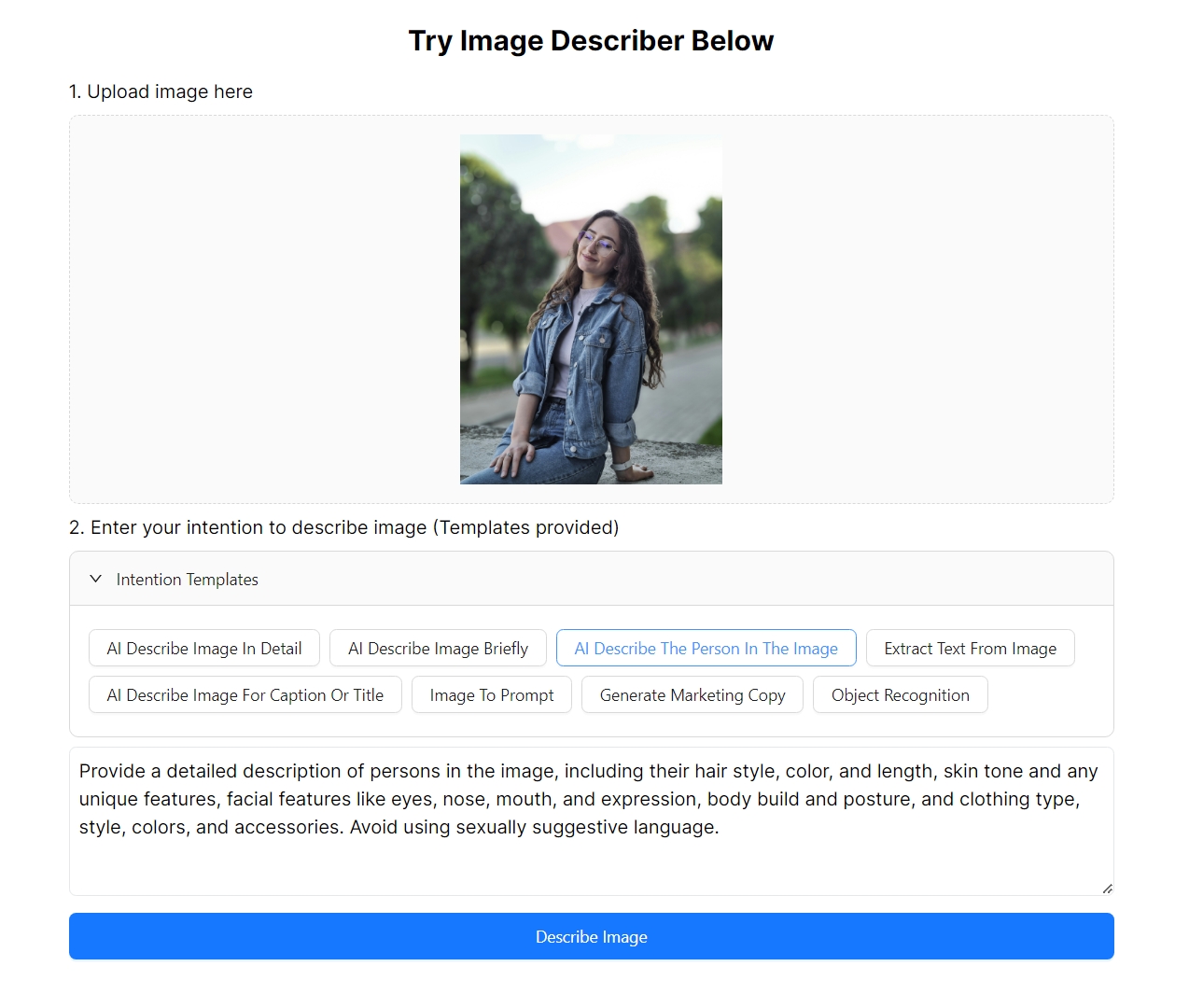
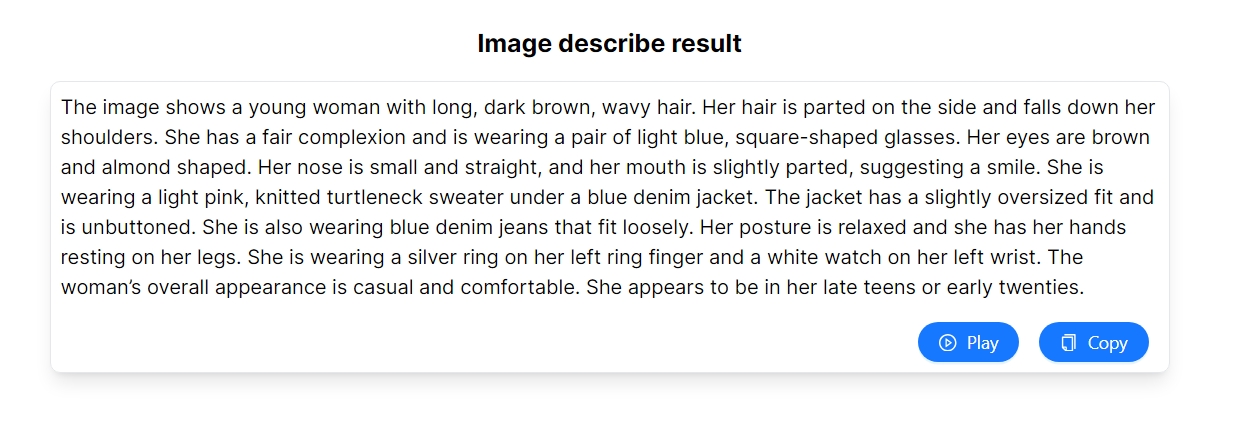
By mastering the art of describing photos for AI, you can unlock endless creative possibilities and generate stunning AI-powered portraits that capture the true essence of your subjects.